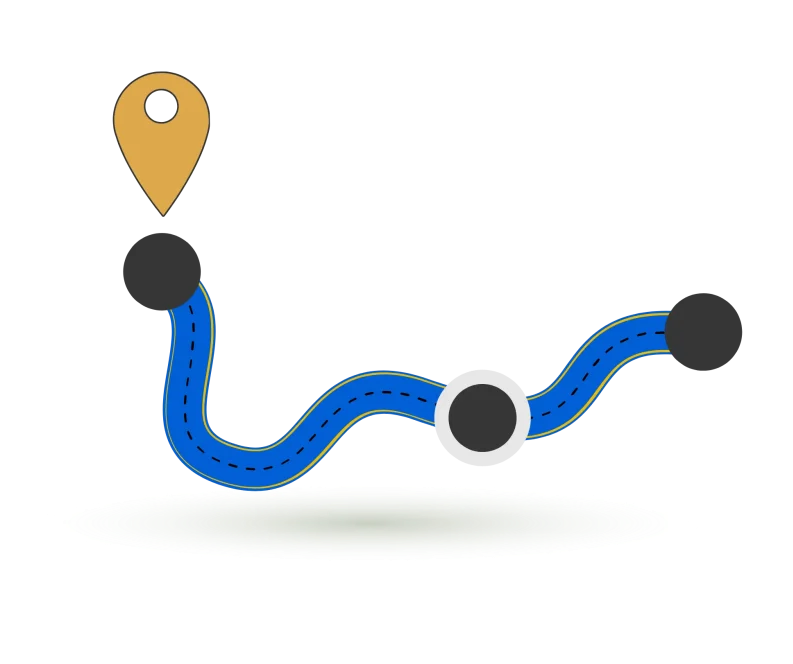
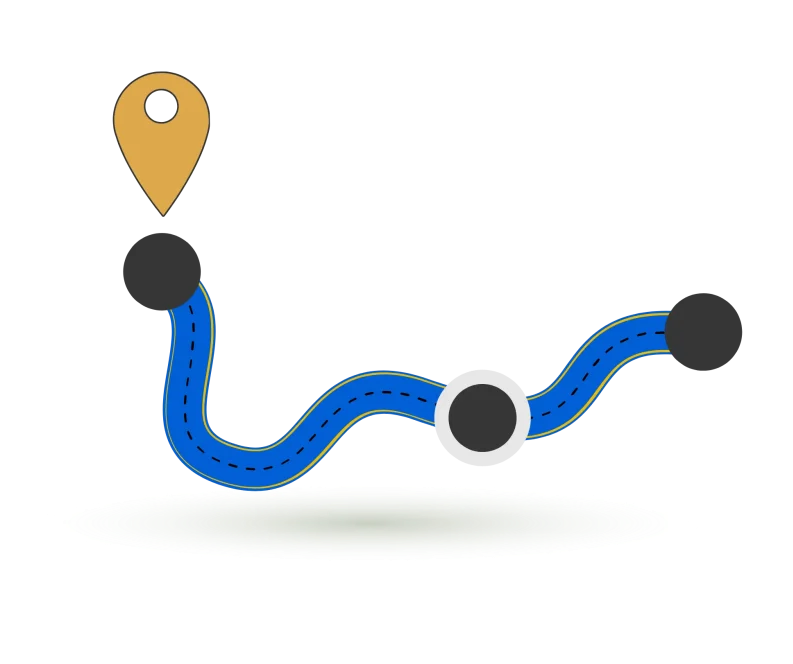
Use the search bar to add your destinations. Drag and move the locations using three-line icon
Select your preferred map style from the options listed below. Tip: If you do not see the map lines, try adding the locations again.
Give a memorable title & description in the text fields to personalize your map
Select your map orientation according to your preference or style.
Customize the size of location pins on your map.
If you do not get your map right away, please check your spam or email us on hello@createtravelmap.com.
You can zoom in or zoom out the map and move the labels by drag & drop.